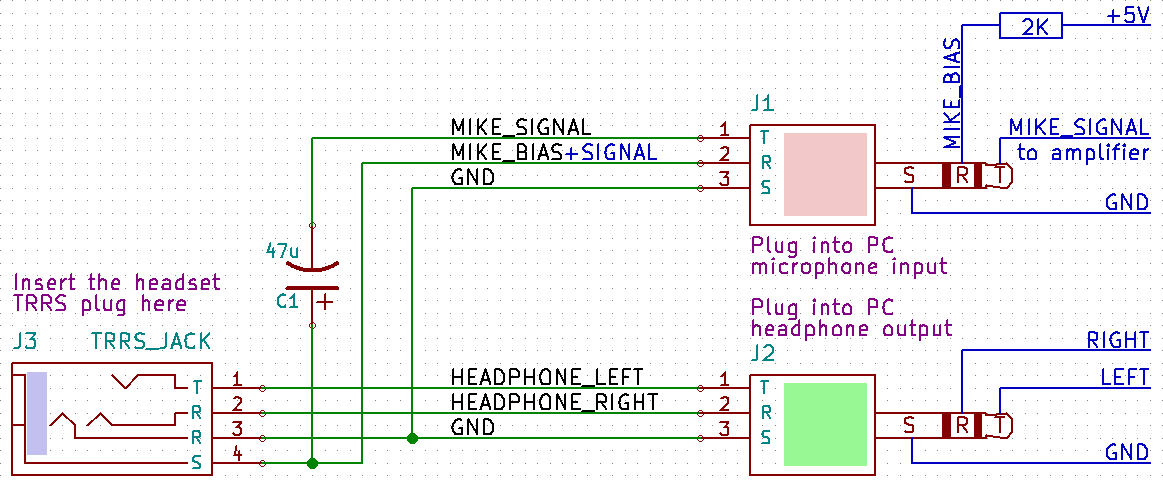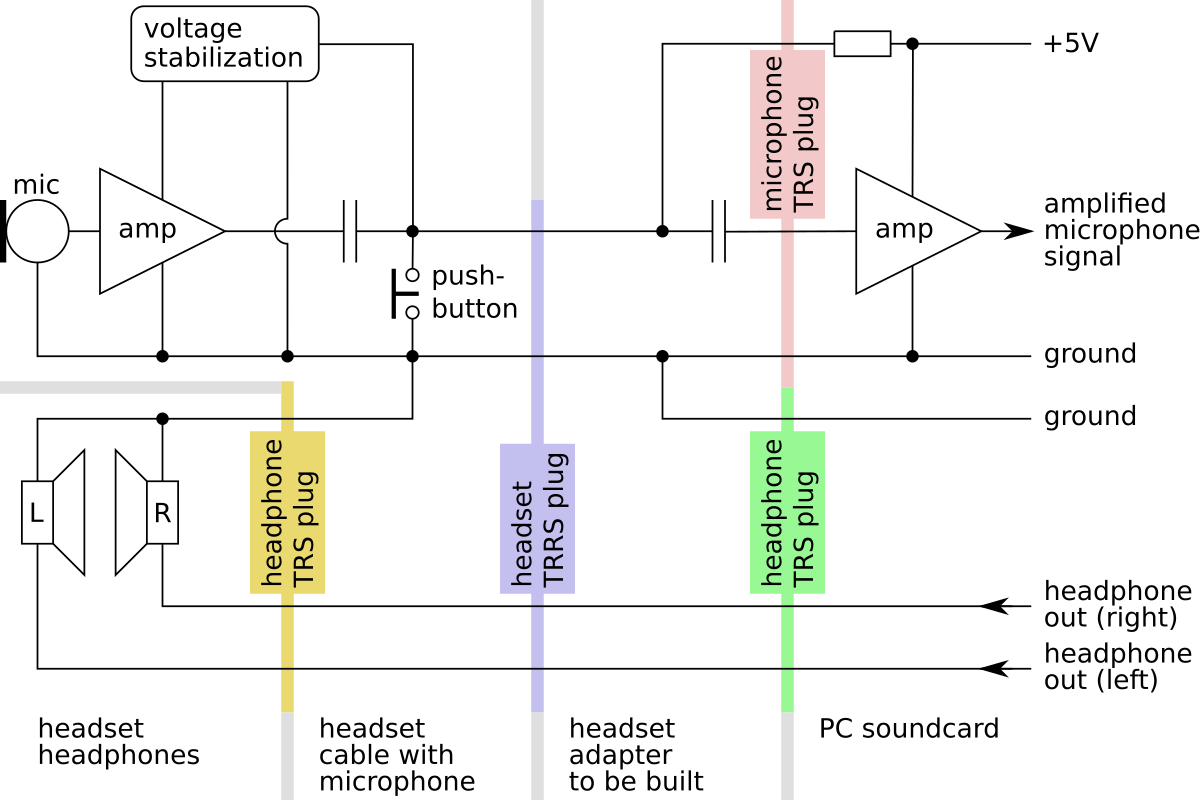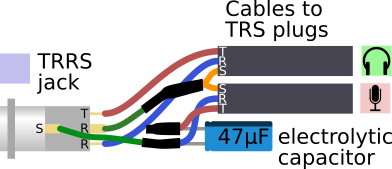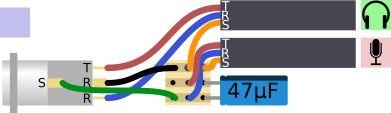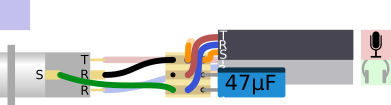I own a Sennheiser HD429s mobile phone headset and a Behringer XENYX302USB mini mixer. I wanted to connect the headset to the PC via the mixer.
The headset has a 3.5mm TRRS plug where the tip, ring, ring, and sleeve are left headphone, right headphone, ground, and microphone, respectively.
The mixer is unlike almost any other mixer in that it has two 3.5mm TRS jacks for headphone out and microphone in just like a PC soundcard has. The headphone out tip, ring, and sleeve are left headphone, right headphone, and ground, respectively. The microphone TRS connector tip, ring and sleeve are microphone signal input, microphone bias voltage output, and ground, respectively.
The schematic for a headset adapter connecting the headset’s TRRS plug to the two PC TRS jacks looks as follows:
This makes the complete schematic (consisting of headset headphones, headset cable with microphone and pusbutton, the headset adapter to be built, and the PC soundcard or mixer) look as follows (omitting unnecessary details):
A quick remark about the pushbutton on the headset’s microphone: This pushbutton shorts the microphone line to ground. This both shorts any AC signal from the microphone and also any power transmitted to the microphone in the form of the DC bias voltage. Both have the effect of muting the microphone while the pushbutton is being kept pushed down.
Back to the adapter.
I wanted to hide the adapter circuit inside a block of wood, so just soldering a few wires, heatshrink wrapping them and putting them into a hole drilled for that purpose was the obvious idea:
However, I had run out of heatshrink tubing, so I had to find another way to keep blank contact surfaces from touching: I cut a 3x3 piece from the corner of a piece of perfboard to make the connections:
Actually, I put the headphone cable in a layer below and between the microphone cable and the electrolytic cap, so the whole circuit fits into a 12mm diameter hole drilled about 6cm deep:
(Photographs to follow)